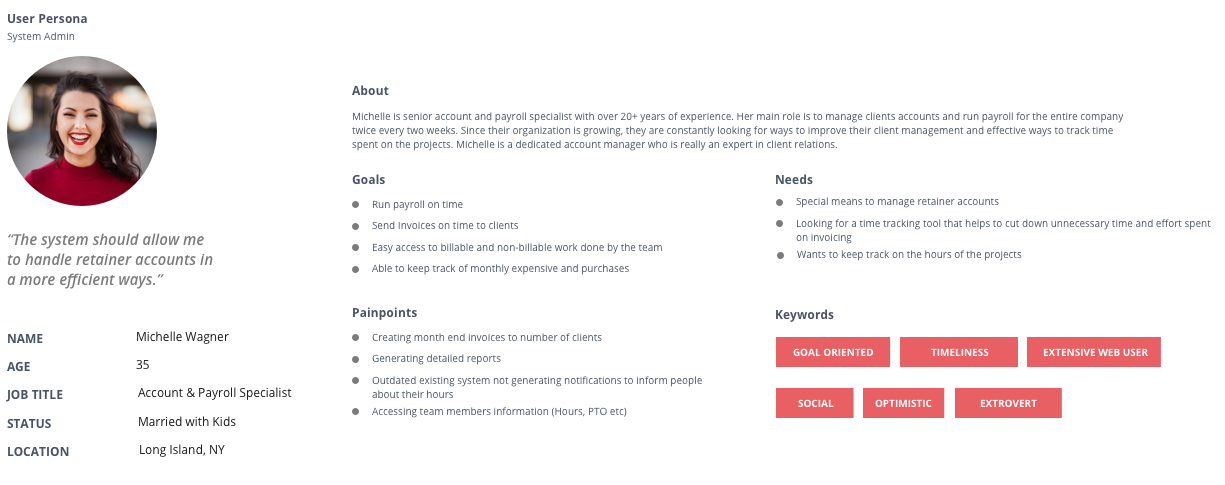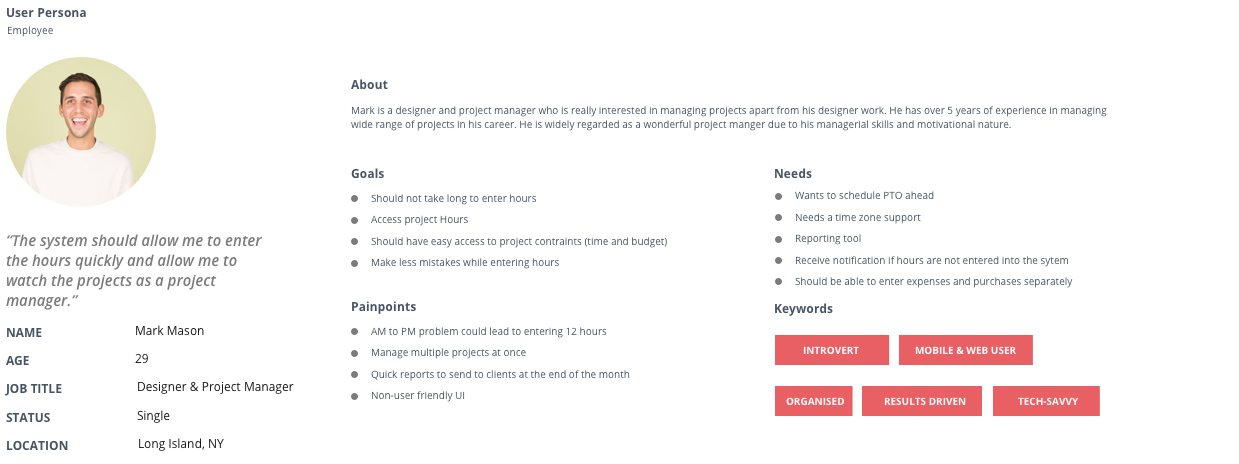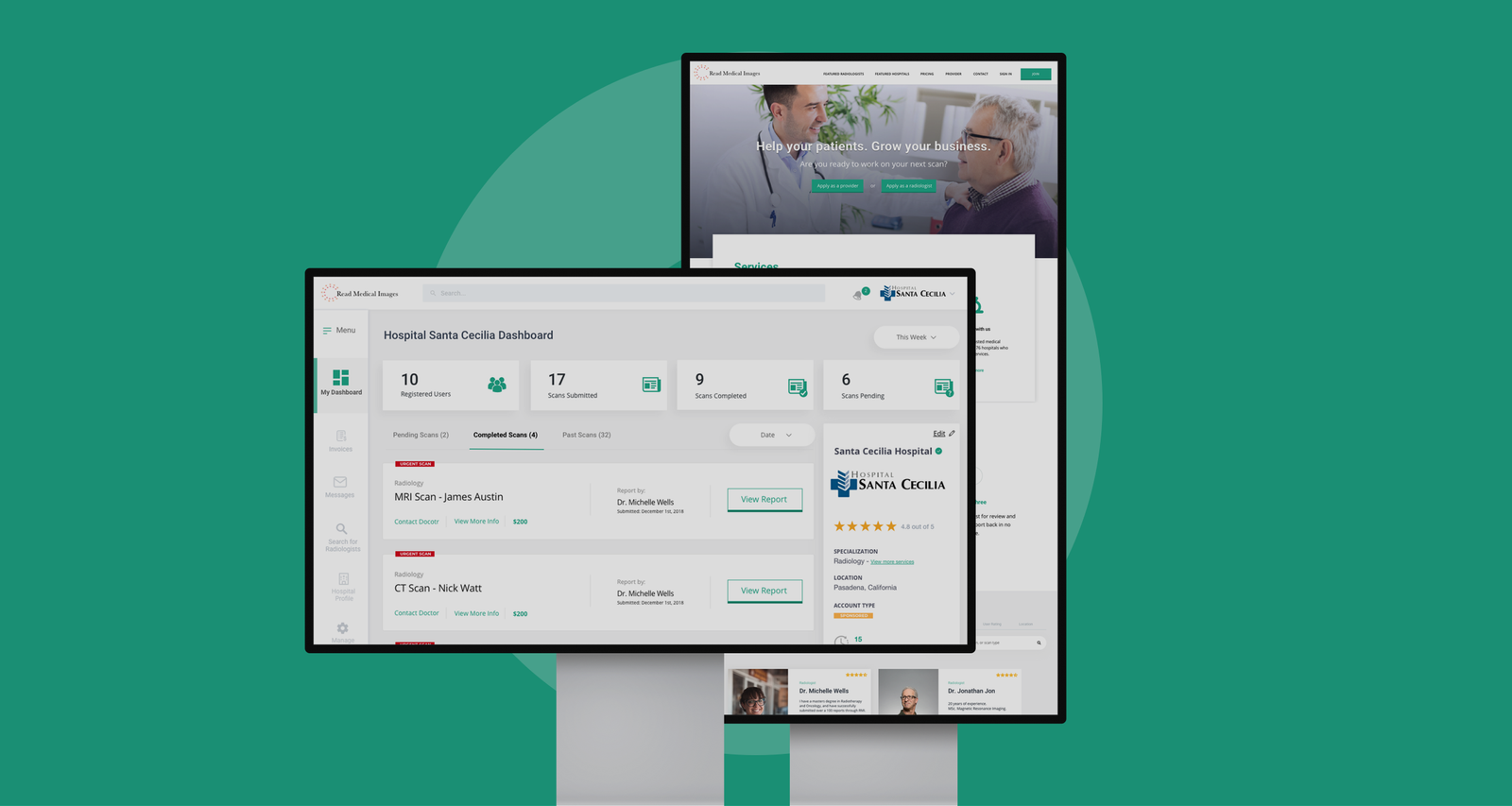Introduction
Consumer51 is a creative agency that offers services such as website & app design, development, and marketing services to its clients. They rely on a time tracking system to log hours and bill their clients. Their present system is outdated and lacks important functionality they needed to run their daily operations. None of the readily available SAAS products offer all the features and functionalities required by our organization so we decided to build a system that will make our lives easier and make the company more organized and easier to track all the projects and the time spent on them.
Re-designed their time tracking application to meet the business goals and addressing the user pain points. The new system is used by the employees to log their daily hours for payroll, schedule PTO, manage expenses, maintain retainer client accounts, and team information. The functionalities of the application vary depending on the role of the user (Admin, Project Manager, and an employee).
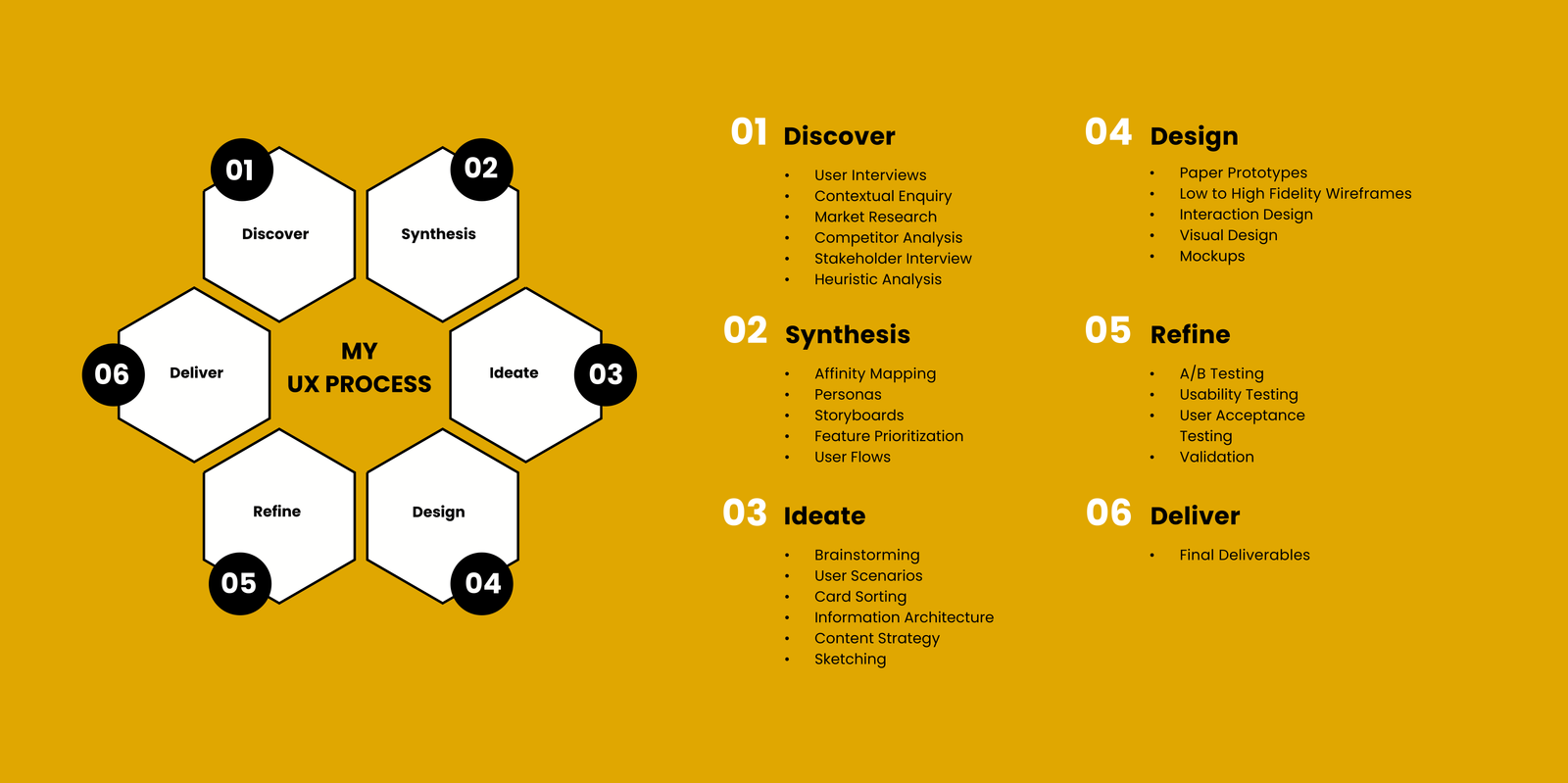
My Role
I worked as lead designer for the project that spanned over 8 months and is still ongoing. I was involved right from the start of the process till the end. I was responsible for conducting the user research, translating the raw user research into insights that helped establish the important hypothesis for the whole design process, designing high fidelity wireframes, user testing, and coordinated with the developers through the entire process. We went through an iterative design process over the course and improved elements based on the feedback from the users.

Challenge
Managing an organization is a difficult task without a proper tracking tool. The present time tracking system used by our organization is proving to be non-efficient for numerous reasons. All the user groups (admins, project managers, and employees) of the system are not happy with the way things are functioning with the existing system. Employees want to spend less time on the system. Admins want more features from the system. Project Managers needed a snapshot of the time spent on various projects in the system. None of the readily available Saas products offer all the features and functionalities required by our organization.
Jumpstarting Research
I started out the research phase of the project with simple user interviews trying to understand the user requirements for the system depending on their role and responsibilities. I interviewed everyone in the organization to identify their pain points with the existing system and trying to understand how they want the new system to function.
Raw Information from User Interviews
I compiled a raw list of features and functionalities that all the users are expecting from the new system. I was trying to establish a correlation between the business goals and user responsibilities and the new features for the system. After discussing with the management team and the users, we came to the conclusion that there are certain core functionalities that everyone agreed should be a part of the system.
It is taking longer for users to log their time daily. The existing system lacks important functionalities such as invoicing, requesting paid time off, capturing and comparing the snapshot (billable work vs nonbillable work) of each employee’s work for the admin and the project managers. Another important feature is lacking the ability to track time and manage retainer clients. It also does not offer time zone support which is very essential for a company with employees that are scattered around the globe. It’s an inability to add new features (code decay and software degeneration).
So the challenge here is to design the system which incorporates all the core requirements such as:
— It should be easier for the employees to enter the hours and it should not be like excel.
— Employees should be able to schedule paid-time-off ahead of schedule.
— The system should be able to maintain retainer clients and their unused time should be rolled over to next month.
— Should be easy for the admin to view the payroll hours for all the employees.
— The system should be able to generate invoices for the clients.
— Most of the users use the desktop version of the application to enter the hours.
— Detailed information about a particular project and the team working on it.
— Ability to have a watch-list to track the project’s hours.
Market Research
After gathering the initial information for the user interviews, I moved to competitor analysis and market research. The main goal of competitor analysis is to understand the existing similar products and their features. It gave us better insight into what different products are offering and helped us to shape our product better and establish a differentiating factor between products in the market and our product.
Key features that were missing from other products:
— Ability to have a watch-list to track the project hours.
— Ability to handle retainer clients and roll over unused hours to next month for retainer accounts.
— Ability to cater to both expenses and purchases for the client.
— Ability to generate invoices for clients.
The outcome from market/product landscape analysis can be seen on the side.

Research Synthesis
After completing the initial user research, I moved on to converting the raw information into consumable insights for the system. For this, I used various techniques such as affinity mapping, user personas, storyboarding, and MVP creation.
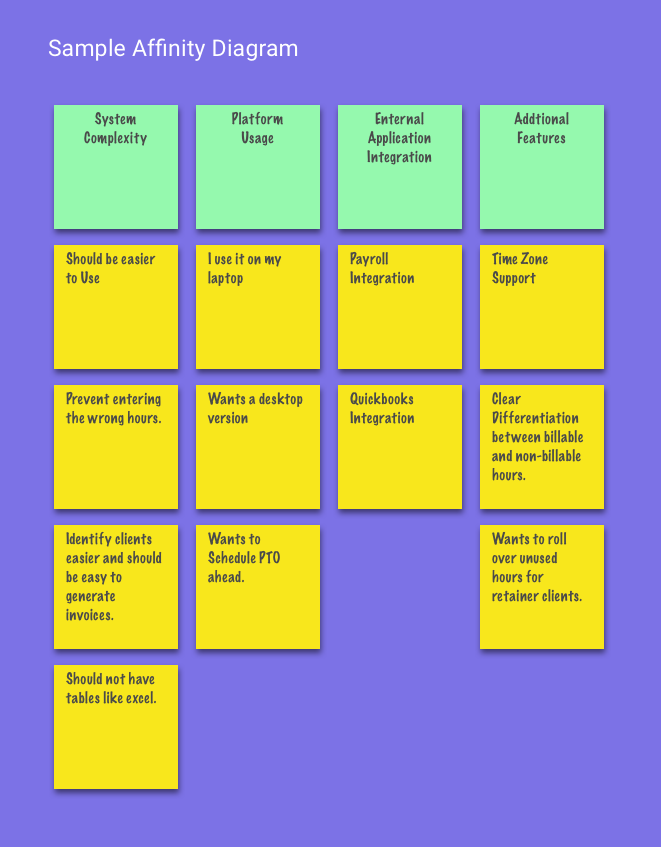
Affinity Mapping
Affinity mapping helps to identify the trends which can help in understanding the system usage better from the user interviews.
The main trends identified after groups the user inputs from user interviews are:
— System Complexity
— External Application Integration
— Platform Usage
— Additional Features
— Usage Patterns
— Role-based Requirements
User Personas
From the user interviews, I came up with three important users (admin, project managers, and employee) for the system that will serve as a baseline for the system so I created user personas for these 3 important user groups. User personas act as a visual representation of all the common user needs, goals, tasks, and pain points from user interviews which helped me to understand the users better.
Narrowing Scope of Work
Next, I performed a high low impact vs expected unexpected graph analysis using the raw information to come up with core essential features for the new system. We had a deep internal discussion with people from all the departments to come to a conclusion on the core features. Apart from internal discussions we came up with a list of features and used a severity framework to mark the importance of those features. Severity frameworks usually consist of three variables (task criticality, impact, and frequency). When all these variables are put together as an equation we can identify the severity and importance of that functionality for the MVP and for the system.
Task Criticality + Impact + Frequency = Severity
Story Boarding
Storyboarding helped me to visually predict and explore a user’s experience with a product. It would help you to understand how people would flow through the interaction with it over time, giving you a clear sense of how to create a strong narrative.
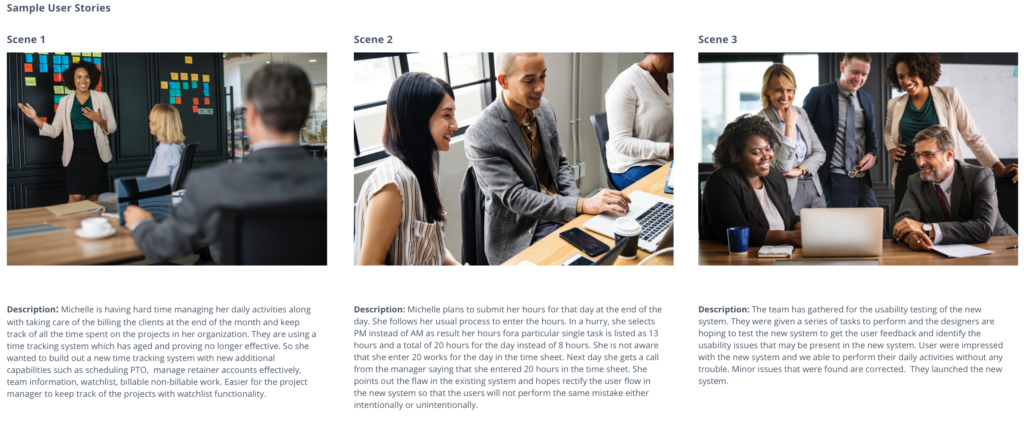
Information Architecture and User Flows
We used the open card sorting technique to come with the application structure. Card sorting really helped us to see how the users actually group things. From the data, we found patterns that are in line with the qualitative and quantitative data identified during the initial research phases. I began assembling the app structure based on the categories that came out of the card sorting study.
Once the app structure is in place, I came up with user flows for various functionalities throughout the system. The user flows helped to understand different ways the users can access or reach the same functionality from different areas of the website.
Once we had the initial app structure and users flows I began working on the ideation and low-level wireframes.

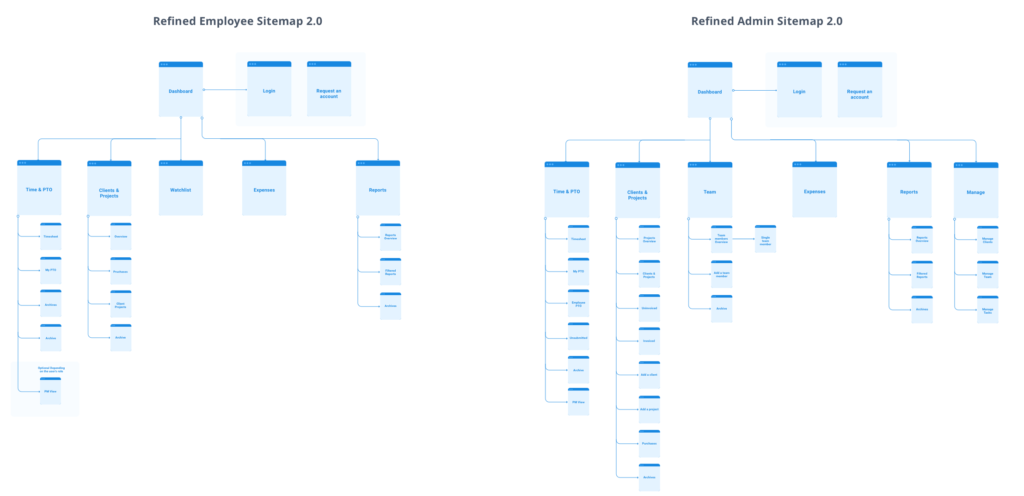
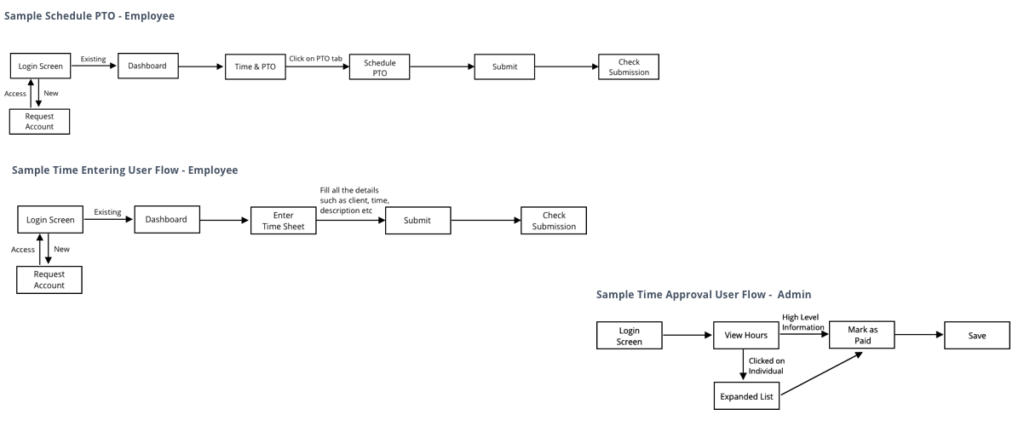
Ideation
Low-fidelity prototypes give you the freedom to test your product at early stages without wastage of time and money. It helps you decide what’s working, what’s not working in the prototype and helps you to make the design solution more effective based on the feedback from the user.
I moved on to the initial user testing with the wireframes. Based on the results from the initial user testing, I modified the app structure and user flows to be more accessible and usable.
Time input still needs to be improved as the users are finding it difficult to manually choose AM to PM while entering time. This can lead to unintentional error making by the users when they center time.
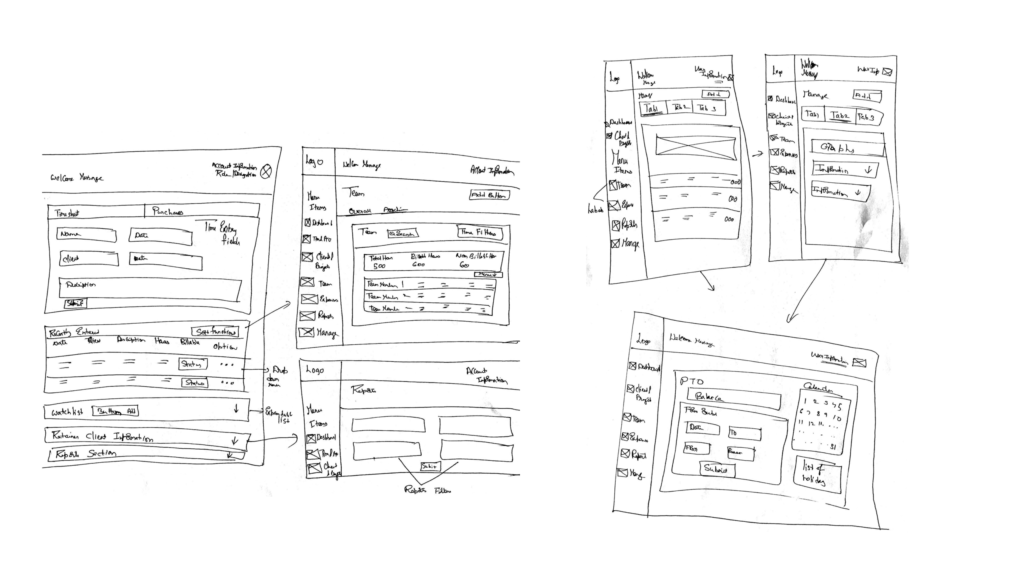
Wireframes
We decided to move with medium-fidelity wireframes for this project considering the level of details and the information needed to come up with a product that can be user-tested with minimal costs. Building wireframes helped in laying out the required elements on a page in an effective manner. It is used to define the hierarchy of items on a screen and communicate how each element on that page functions based on user needs. Wireframes also depict the final design solution to the problem.

Visual Design
High-Fidelity prototypes were designed based on the low-fidelity prototypes, wireframes, and also based on the results from the preliminary user testing. These are the representation of the research insights in a visual form that users requested and thought that is essential for them to carry out their necessary duties as the users of the system. I designed various key functionalities of the system with their subsequent screens to help the user testing process. These designs used the latest design trends and by applying visual design principles to abide by the usability principles.
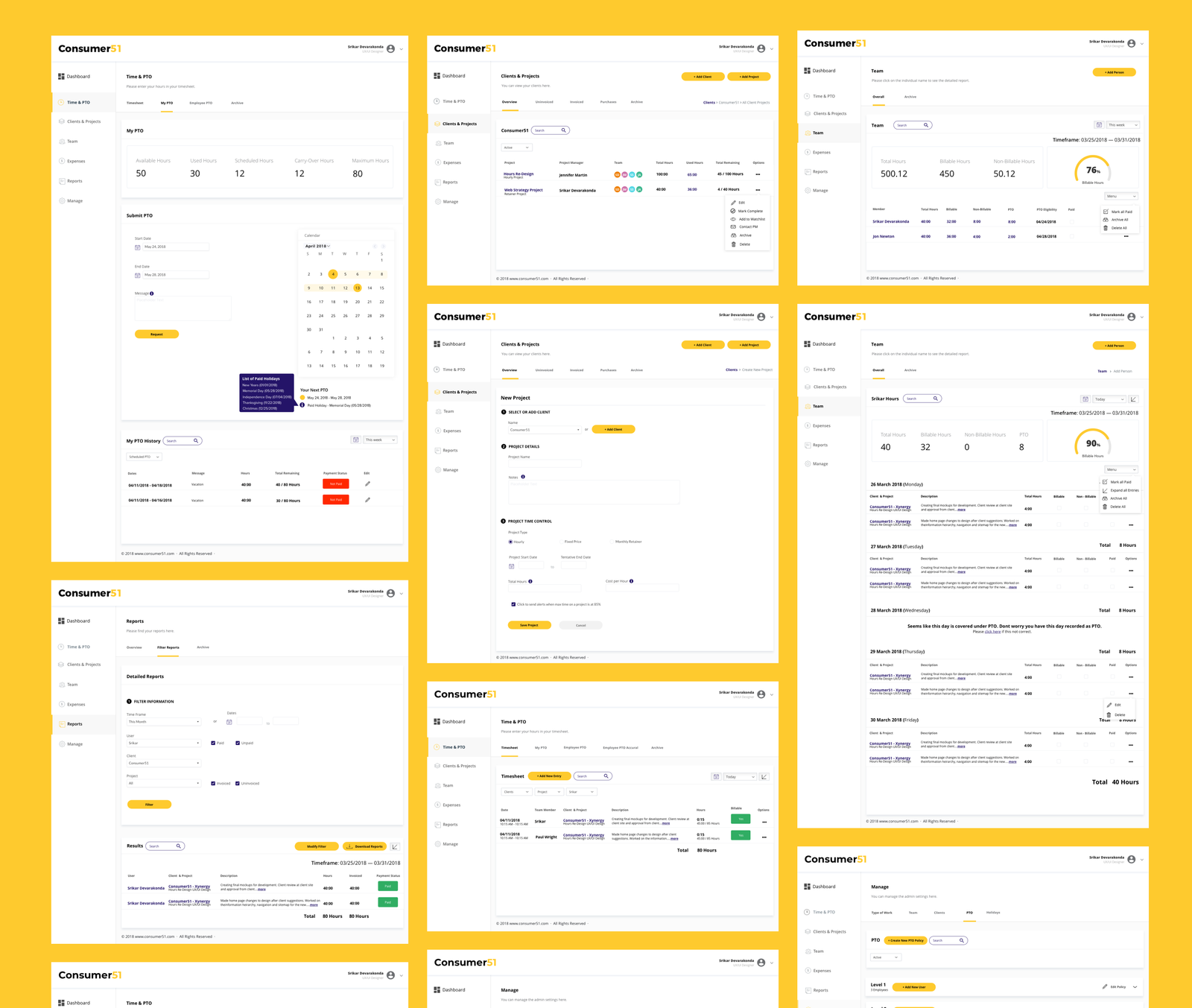
Usability Testing
User testing helps to identify usability problems in the system. The users were given a set of tasks to perform on the system. Observing the users perform the tasks unraveled minimal issues in the new system. Based on their feedback and the observations those minimal issues were rectified.
After going through the usability testing, it became evident that there are no major issues for the initial version of the site but there is always room for optimization.

What Went Well:
— Adding Time
— Adding PTO and submitting PTO requests
— Managing Employees
— Adding projects to the Wishlist
— Generating Reports
— Generating Invoices for clients
— Moving employees to different levels based on their time with the company.
What Could Be Improved:
— Modifying Added Time
— Archiving old projects
— Identifying a client from the existing list of clients
— Automatic Payroll date generation
— QuickBooks integration interface
Working with the Development Team
Once we finalized the design for the application, I worked on creating design guidelines and specifications for the application. The guidelines and specifications helped the development team to deliver a high quality product that adhere to the usability and accessibility principles.
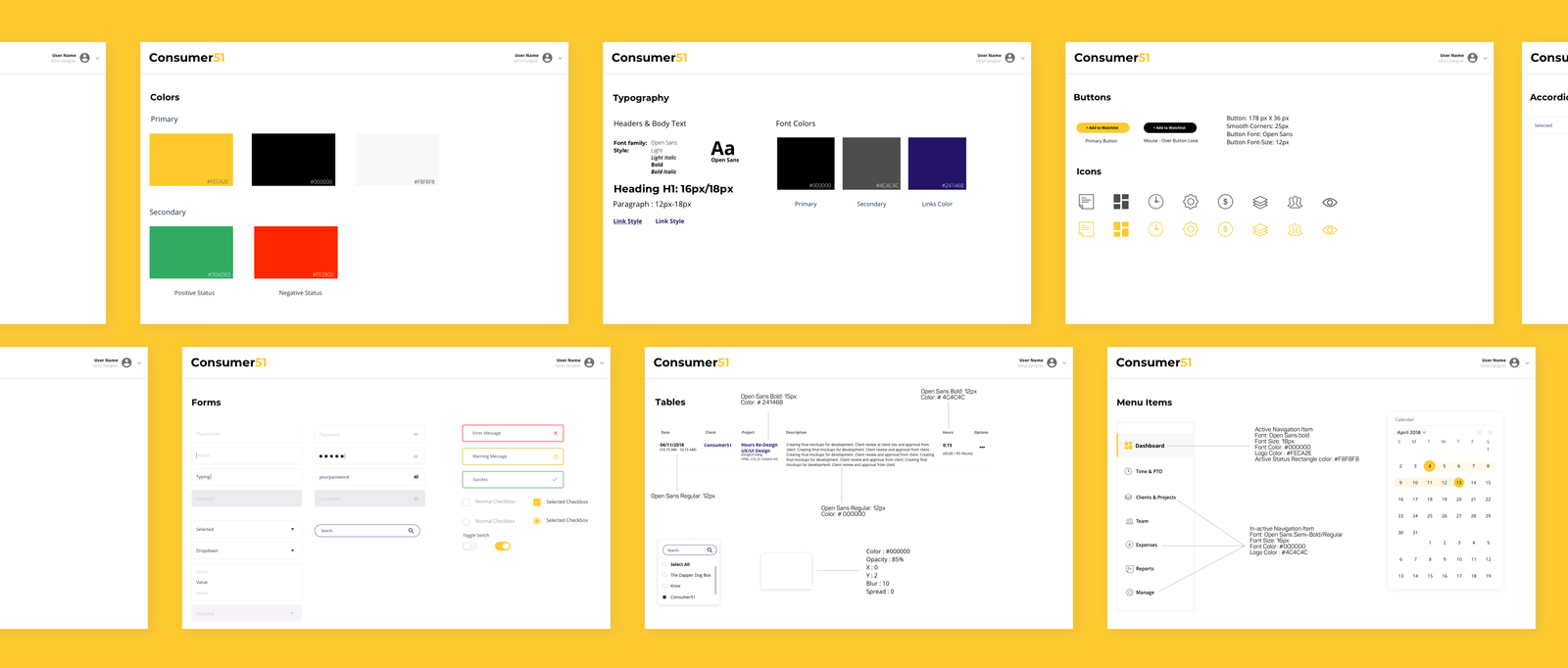
Project Outcome
The new application became lot more usable compared to the existing application. We made a time tracking application that has the potential to go out as a SAAS product into the market. I am able to identify the pain points that users are facing with the existing system and solve them with our new system.
The new application has the following outcomes:
— Improved overall usability of the system.
— Contemporary Design.
— Offers new functionalities that handles PTO, retainer accounts, team information, watchlist, billable non-billable work.
— Easier for the project manager to keep track of the projects with watchlist functionality.
— Special capabilities for admins to take of the salary payments, bill retainer clients.
— Reduced employee time spent on the system for entering the hours by 25 minutes.
— Team satisfaction towards the new system increased by 91% compared to the old system.

Next Steps
We will continue to work on application with new requirements and features that we identify are necessary to improve and optimize the product in a timely manner. We are constantly improving the product to match our evolving needs to run the organization smoothly.